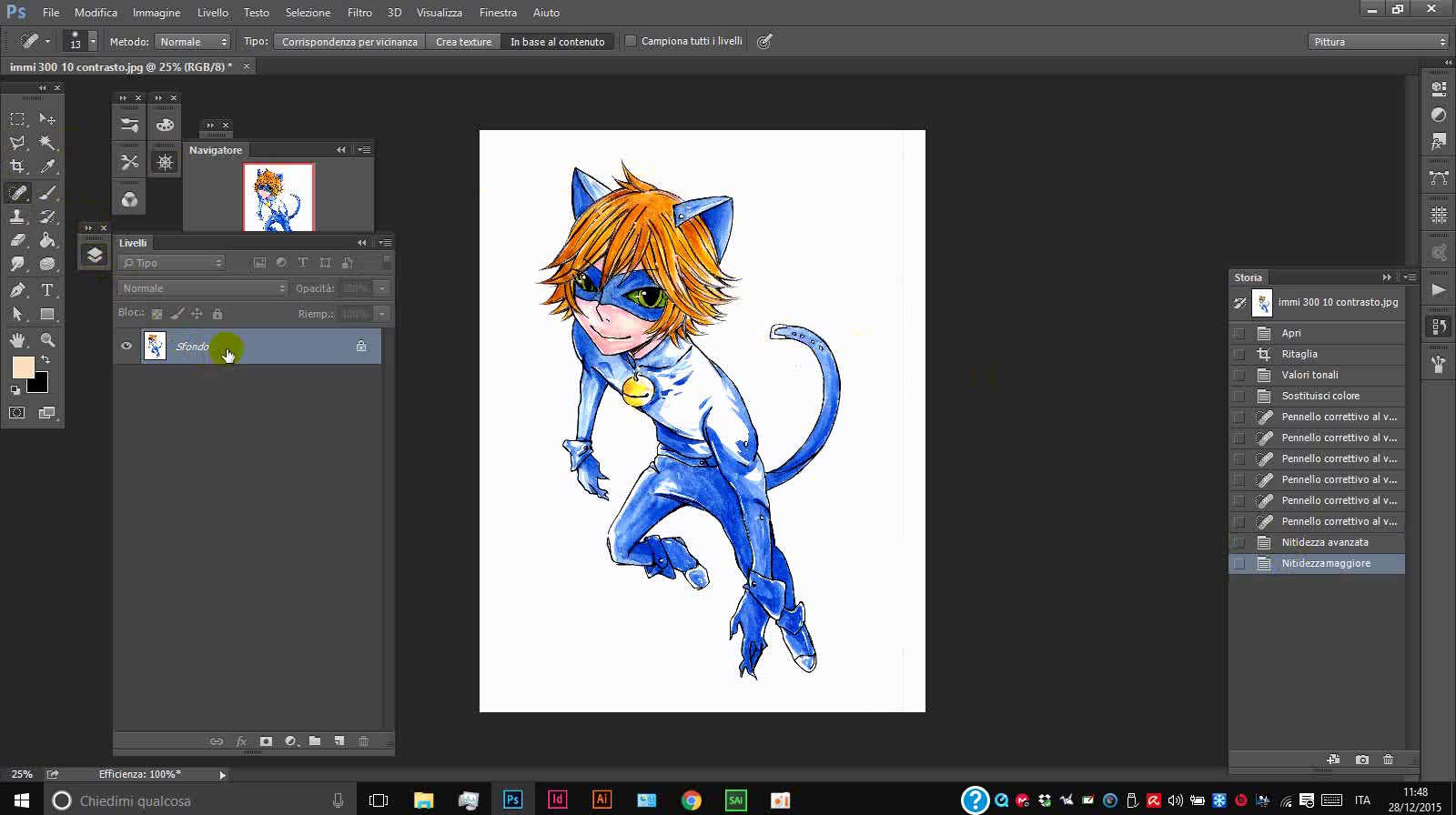Una foto pubblicata da MissChroma (@misschroma) in data:
Oggi parlo un po' di come muoversi nell'interfaccia e di come creare pennelli personalizzati i in Manga Studio 5 o Clip Studio Paint.
Intanto guardiamo il nostro spazio di lavoro del programma io ho le finestre sistemate così
15:27
No messaggi
 |
| Esercizi per capire i vari piani del viso |
Ciao a tutti, oggi vi presento un fantastico sito dove ci sono varie schede sull'anatomia e una sezione per il 3d free che ti permette di vedere a 360° il corpo umano!!!! testa, corpo, o solo il naso la bocca davvero utile.
Esiste anche una sezione a pagamento ma non l'ho ancora provata.
https://www.anatomynext.com/ nel sitoanatomy4sculptors.com/ trovate dei bellissimi tool in 3d e dei schemi nella seione 2d per l'anatomia suddivisi in parti.
Ecco quelli della tesata.è a 360° quindi con il mouse potete girare la testa come più vi serve!!
11:23
No messaggi
Hi! I’m MissChroma and I an an aspiring artist chasing my dream freelance career. Art accompanies me from the very beginning of my journey, firstly being a creative hobby and the way to spend my free time, eventually becoming my every day life. I love working with people and I like to think that I’m good in what I’m doing.
This page presents a wide spectrum of art services you can hire me
What can I do for you?
Illustrations
The most common form of art services are illustrations, in various forms and sizes fully adjustable to your needs. Starting from simple sketches and ending on complex full color artworks, you can adjust the kind of work you receive to your purposes
Themes
Anything you can wish for and even more. I love action same as I do romance, carefree fairytales as intense adult plots.
Technique
Last few years I spent on developing my technique of mixing all what’s best in traditional and digital art media. From the very beginning my weapon of choice is pencil, which later on become supported by digital art programs.
Styles
My style was initially inspired by Japanese manga, later on getting mixed with fantasy and semi-realistic influences.
Infinite Possibilities
✓ Manga and Anime Fantasy Semi-realism
✓ Real people, Original characters, Fan Characters, Fan Art (Canon, Alternative Universe, OC mixed pairing)
✓ Any kind of setting e.g. Fantasy, Modern, Futuristic, Steampunk, Victorian, Horror, Fairytale
✓ Any kind of theme e.g. Realistic, Grotesque, Anime, Fantasy, Children story, Heavily stylized worlds
✓ Any kind of interaction e.g. Friendship, Romance, Sex, Rivalry, Fight
✓ Any purpose e.g. Gift, Book cover, Promotional material, Concept design, Decorative
✓ Any kind of outfit e.g. Modern Fashion, Fantasy, Armors, Cosplays, Lolita fashion, Alternative, Futuristic Suits, Lingerie, Complicated designs, Nudity
✓ Characters in any Genders, Sexualities, Ages, Races (also Magical and Original ones)
✓ Straight and Gay romance,Erotica (Yaoi,Yuri,Hentai)
✓ Conceptual and Slice of life scenes
✓Animals, Fantasy and Mythological creatures e.g. Demons, Mermaids, Angels, Horror creatures Zombies, Mutants, Were-animals, Kenomomimi, Cute monsters and Mascots
Commisions Types
Chibi
Chibi option presents a character in a super deformed form where they’re stylized to have a big head and be overall cute. Chibis are adorable and can become a great gift for your friend or a solution to present a comic situation in simple, funny way.
Available in PENCIL or COLOR
Portrait
Portrait option shows a character from shoulders up, with focus on their face features, expressions and face-hair details.
Available in PENCIL or COLOR
Full Body
Full body is a picture of a full body of a character, allowing by that for a full presentation of their outfit and for more composition and movement freedom
Available in PENCIL or COLOR, SINGLE or 2characters, SFW or NSFW variants .
Waist Up
Wait up presents character from their waist up to their head, being by that a more economic version of the Full Body option. It’s great to show interaction between characters.You can use it for visual novel / otome game project, or as a book cover.
Available in PENCIL or COLOR, SINGLE or 2characters, SFW or NSFW variants .
Illustration
Illustration is the full composition artwork presenting up to 3 main characters with a fully complex background. The theme, composition and the character’s presentation full depends of your ideas.
Amount of characters up to 3 doesn’t change the picture’s price.
Available in PENCIL or COLOR SFW or NSFW variants
Prices
All of the prices apply to one piece of artwork.
“2characters" option means the pictures of two interacting characters; the second character always costs less than the first one (pictures of two completely separate characters are counted as two different artworks. Does not apply to Illustrations, those allow for multiple characters in one picture.
“Pencil" option means monochrome pencil artworks
“Color” option means fully colored mixed media artworks
Currently I’m OPEN for accepting orders
★Chibi
Pencil: $10 Color: $22 2CHARACTERS Pencil: $16 2CHARACTERS Color: $32 |
★Portrait
Pencil: $20 Color: $40 |
★Waist-up
Pencil: $15
Color: $30
2CHARACTERS Pencil: $21
2CHARACTERS Color: $40
|
★Full Body
Pencil: $19 Color: $38 2CHARACTERS Pencil: $25 2CHARACTERS Color: $48 |
★Illustration
Pencil: $45 Color: $75 |
★Upgrades
NSFW: +$15 Commercial Rights: +50% |
“Okay, I want to commission you. How do I do that?“
It is really simple.
It is really simple.
The message should contain:
Commission types
Your name or nickname
Subject’s description, which is:
characters/scene/objects. Outfit, personality, poses, mood/feel of the picture, background, any extra information I may need to draw your picture right.
After sending me an e-mail with the details of your order, I will respond, confirming I got the message We will validate the details and pricing.
I’ll start to drawing your commission when i’m done, I’ll send you the rought sketch.
Important! I will send you my PayPal after you confirm the rought sketch. This is the exact time that you send me the full payment.
When your payment is accounted for, I will send you another message confirming that everything is in order and I continue working on your commission.
When your picture is finished, I shall send you the full sized version without any watermarks.
Smaller versions of these pictures, watermarked and with appropriate credits.
I have the right (to upload into my galleries (dA, tumblr, Y!gallery etc.) as a portfolio and promotional material. This rule does not apply to customers who bought full copyrights of the picture.
14:27
No messaggi
Quante volte ti sarà successo che dal vivo i colori sono così brillanti, oppure sei super soddisfatto di come hai steso l'acquerello e non vedi l'ora di condividerlo, ma dopo scansionato è orribile!
I colori non c'entrano niente, o addirittura non si vedono alcuni dettagli?
Bhè questo un problema che capiterà sempre, l'ideale è avere uno scanner professionale ma non tutti possono spendere enormi cifre, quindi cercherò di spiegare come faccio io per ridare vita ai lavori tradizionali.
Per questo step by step il lavoro tradizionale che vedi è fatto da Miharu Kun che ringrarzio per avermi prestato un suo disegno ^^ miharu-kunandkuma-chan.
Prima cosa scansioni il lavoro a 600 dpi
Apri il file con photoshop lo ridimensioni e tagli l'eccesso del disegno.
1 STEP
Per prima cosa apri la finestra di regolazione dei valori tonali con CTRL+L o
Immagine >Regolazione >Valori Tonali
Con la finestra aperta sposta gli indicatori.
Quello a sinistra è la quantità di nero nell'immagine, quello al centro i mezzi toni e quello a destra il bianco.
La curva che vedi è la quantità di ogni valore presente nell'immagine.
Dolcemente sposta verso destra l'indicatore del nero fino ad un valore che ti piace, anche quello del bianco lo sposti un po' verso sinistra per abbassare la quantità di bianco presente nell'immagine.
Ovviamente dipende dal disegno, devi fare delle prove.
2 STEP
Correzione del colore
Un altro strumento molto utile è Sostituisci Colore
Prima seleziona il colore da sistemare sul disegno usando il contagocce.
In questo caso la pelle, poi vai in Immagine>Regolazioni >Sostituisci colore
qui si gioca un po' con i parametri per ottenere il colore più simile all'originale
I parametri in alto servono per delimitare l'area di rosa su cui agire.
Vedi l'anteprima in bianco e nero, ciò che è nero non viene toccato.
I parametri sotto invece, sono quelli che ti permettono di modificare il colore, luminosità, tonalità e saturazione.
Il quadratino è l'anteprima del tuo colore e come cambia
Il quadratino è l'anteprima del tuo colore e come cambia
Anche qui dolcemente sposta le levette non troppo veloce se no rischi di bruciare il colore, una volta contento del risultato fai ok.
3 STEP
Togli la polvere
Questo passo è semplicissimo con un pennello togli le particelle di polvere presenti nell'immagine andando a colorare con il bianco.
4 STEP
Nitidezza
da Filtro > Nitidezza> Nitidezza avanzata
ti si apre una finestra con molti settaggi.
Qui con pazienza comincia a spostare i vari parametri
Per ogni disegno valgono valori diversi, fai delle prove e guarda l'anteprima
5 STEP
Sfocatura
Duplica il livello. Sul livello copia applica una gaussian blur o in italiano "Controllo Sfocatura"
e poi abbassa d'opacità.

Non esagerare con la sfocatura un raggio su 2 /3 px può andare bene.
Ecco le due immagini a confronto, ho un po' esagerato per far vedere la differenza, tu magari cerca di rimanere su valori non troppo elevati.
Spero che ti possa essere d'aiuto!
Hai bisogno di qualche consiglio su un argomento specifico? Commenta qui sotto! Ne terrò conto per i prossimi post.
How to scan and edit traditional drawing. Disegno, tradizionale, come modificare i colori, photoshop. scansione
13:47
No messaggi
|
16:42
No messaggi